How to Create a Bank Management System using VB.NET and CSV file.
สอนฟรี VB.NET ทำงานกับ CSV file หรือ Text file สร้างโปรแกรมจำลองการทำงานของระบบบัญชีธนาคาร เช่น สร้างบัญชี ลบบัญชี ค้นหา ฝาก ถอน โอน เป็นต้น.
Part 1/3
Part 2/3
Part 3/3
Free VB.NET Source Code by iBasskung.
Module: MyModule.vb
Module MyModule
Public InfoOKOnly As MsgBoxStyle = vbInformation + vbOKOnly
Public AppTitle As String = "Code A Minute : iBasskung Tutorial"
Public CreatedDate As String = Date.Now.ToShortDateString
Public CreatedTime As String = TimeOfDay.ToString("hh:mm:ss")
Public Duplicate As Boolean = False
Public caption As String = "Code A Minute : iBasskung Tutorial"
Public buttons As Integer = MessageBoxButtons.YesNo
Public icons As Integer = MessageBoxIcon.Question
End Module
Class: MyClassFiles.vb
Public Class MyClassFiles
Public ReadOnly Property GetMasterFile As String
Get
Return Application.StartupPath + "\Account-Master.txt"
End Get
End Property
Public ReadOnly Property GetTransactionFile As String
Get
Return Application.StartupPath + "\Account-Transaction.txt"
End Get
End Property
Public ReadOnly Property GetTempFile As String
Get
Return Application.StartupPath + "\TempFile.txt"
End Get
End Property
End Class
Class: MyAccountClass.vb
Public Class MyAccountClass
Private _AccountNo As String
Private _AccountName As String
Private _PhoneNo As String
Private _Amount As Double
Private _ImagePath As String
Private _ImageName As String
Private _Status As String
Public Sub New()
End Sub
Public Sub New(ByVal ANo As String, ByVal ANa As String, ByVal PNo As String,
ByVal Am As Double, ByVal IPa As String, ByVal INa As String,
ByVal Sta As String)
Me._AccountNo = ANo
Me._AccountName = ANa
Me._PhoneNo = PNo
Me._Amount = Am
Me._ImagePath = IPa
Me._ImageName = INa
Me._Status = Sta
End Sub
Public Property AccountNo As String
Get
Return _AccountNo
End Get
Set(value As String)
_AccountNo = value
End Set
End Property
Public Property AccountName() As String
Get
Return _AccountName
End Get
Set(value As String)
_AccountName = value
End Set
End Property
Public Property PhoneNo() As String
Get
Return _PhoneNo
End Get
Set(value As String)
_PhoneNo = value
End Set
End Property
Public Property Amount() As Double
Get
Return _Amount
End Get
Set(value As Double)
_Amount = value
End Set
End Property
Public Property ImagePath() As String
Get
Return _ImagePath
End Get
Set(value As String)
_ImagePath = value
End Set
End Property
Public Property ImageName() As String
Get
Return _ImageName
End Get
Set(value As String)
_ImageName = value
End Set
End Property
Public Property Status() As String
Get
Return _Status
End Get
Set(value As String)
_Status = value
End Set
End Property
End Class
Module: ModuleTextBoxValidating.vb
Module ModuleTextBoxValidating
Public QCFailed As Boolean = False
Public Sub TextBoxValidating(ByVal Tex As TextBox)
If Tex.Text = "" Or String.IsNullOrEmpty(Tex.Text) Then
QCFailed = True
Return
End If
If Not IsNumeric(Tex.Text) Then
MsgBox("Incorrect Format...", InfoOKOnly, AppTitle)
Tex.Focus()
QCFailed = True
Return
End If
If Tex.Name = "TextBoxAccountID" Then
Dim accID As String = Tex.Text
If accID.Length <> 10 Then
MsgBox(accID.Length & " : Please input only 10 digit numbers...", InfoOKOnly, AppTitle)
Tex.Focus()
QCFailed = True
Return
End If
Dim value As Long
Dim IsLng As Boolean = Long.TryParse(accID, value)
If Not (IsLng) Then
MsgBox("Integer Only Please...", InfoOKOnly, AppTitle)
Tex.Focus()
QCFailed = True
Return
End If
ElseIf Tex.Name = "TextBoxBalance" Or Tex.Name = "TextBoxAmount" Then
Dim Amount As String = Tex.Text
Dim DblAMount As Double = CType(Tex.Text, Double)
'If DblAMount < 500 Then
' MsgBox("Amount must be greater than or equal to 500", InfoOKOnly, AppTitle)
' Tex.Focus()
' Return
'End If
Tex.Text = Format(DblAMount, "#,##0.00")
End If
QCFailed = False
End Sub
End Module
Form: Form1.vb
Public Class FormNewAccount
Private ImgPath As String = ""
Private ImgName As String = ""
Private Sub ButtonCancel_Click(sender As Object, e As EventArgs) Handles ButtonCancel.Click
Me.Close()
End Sub
Private Sub EnableControls()
ButtonSave.Enabled = True
TextBoxAccountName.Enabled = True
TextBoxPhoneNo.Enabled = True
TextBoxAmount.Enabled = True
End Sub
Private Sub DisableControls()
ButtonSave.Enabled = False
TextBoxAccountName.Enabled = False
TextBoxPhoneNo.Enabled = False
TextBoxAmount.Enabled = False
End Sub
Private Sub ClearTextBoxes()
TextBoxAccountNo.Text = ""
TextBoxAccountName.Text = ""
TextBoxPhoneNo.Text = ""
TextBoxAmount.Text = ""
TextBoxImageFile.Text = ""
PictureBox1.Image = Nothing
End Sub
Private Sub FormNewAccount_Load(sender As Object, e As EventArgs) Handles MyBase.Load
Dim cf As MyClassFiles
cf = New MyClassFiles()
If Not (My.Computer.FileSystem.FileExists(cf.GetMasterFile)) Or
Not (My.Computer.FileSystem.FileExists(cf.GetTransactionFile)) Then
FileOpen(1, cf.GetMasterFile, OpenMode.Output)
FileOpen(2, cf.GetTransactionFile, OpenMode.Output)
'-- Close before reopening in another mode.
FileClose(1)
FileClose(2)
MsgBox("The files have been created successfully!", InfoOKOnly, AppTitle)
End If
End Sub
Private Sub TextBoxAccountNo_Validating(sender As Object, e As System.ComponentModel.CancelEventArgs) Handles TextBoxAccountNo.Validating
If TextBoxAccountNo.Text = "" Or String.IsNullOrEmpty(TextBoxAccountNo.Text) Then Return
Dim accNo As String = TextBoxAccountNo.Text
If (accNo.Length <> 10) Then
DisableControls()
MsgBox(accNo.Length & " : Please input only 10 digit numbers...", InfoOKOnly, AppTitle)
TextBoxAccountNo.Focus()
Return
End If
If Not IsNumeric(accNo) Then
DisableControls()
MsgBox("Incorrect format...", InfoOKOnly, AppTitle)
TextBoxAccountNo.Focus()
Return
End If
Dim value As Long
Dim IsLng As Boolean = Long.TryParse(accNo, value)
If Not (IsLng) Then
DisableControls()
MsgBox("Integer only please!", InfoOKOnly, AppTitle)
TextBoxAccountNo.Focus()
Return
End If
Dim Acc As String = ""
Dim cf As MyClassFiles
cf = New MyClassFiles()
'-- Open file for input.
FileOpen(1, cf.GetMasterFile, OpenMode.Input)
'-- Check for end of file (EOF)
Do While Not EOF(1)
Input(1, Acc)
'-- Identifying Duplicate Account No.
If (Acc = TextBoxAccountNo.Text) Then
Duplicate = True
Exit Do
End If
Loop
FileClose(1)
If (Duplicate) Then
DisableControls()
MsgBox("Duplicate Account Number!", InfoOKOnly, AppTitle)
Duplicate = False
Return
End If
EnableControls()
End Sub
Private Sub TextBoxAmount_Validating(sender As Object, e As System.ComponentModel.CancelEventArgs) Handles TextBoxAmount.Validating
If TextBoxAmount.Text = "" Or String.IsNullOrEmpty(TextBoxAmount.Text) Then Return
Dim Amount As String = TextBoxAmount.Text
If Not IsNumeric(Amount) Then
MsgBox("Incorrect Format!...", InfoOKOnly, AppTitle)
TextBoxAmount.Focus()
Return '- Exit Sub
End If
Dim DblAmount As Double = CType(Amount, Double)
If (DblAmount < 500) Then
MsgBox("Amount must be greater than or equal to 500", InfoOKOnly, AppTitle)
TextBoxAmount.Focus()
Return
End If
TextBoxAmount.Text = Format(DblAmount, "#,##0.00")
End Sub
Private Sub ButtonSave_Click(sender As Object, e As EventArgs) Handles ButtonSave.Click
If (MsgBox("Do you want to continue?", vbQuestion + vbYesNo, AppTitle) = MsgBoxResult.Yes) Then
If TextBoxAccountNo.Text = "" Or String.IsNullOrEmpty(TextBoxAccountNo.Text) Or
TextBoxAccountName.Text = "" Or String.IsNullOrEmpty(TextBoxAccountName.Text) Or
TextBoxPhoneNo.Text = "" Or String.IsNullOrEmpty(TextBoxPhoneNo.Text) Or
TextBoxAmount.Text = "" Or String.IsNullOrEmpty(TextBoxAmount.Text) Then
MsgBox("Please input all the required fields!", InfoOKOnly, AppTitle)
Return
End If
Dim cf As MyClassFiles = New MyClassFiles()
Dim accNo As String = TextBoxAccountNo.Text
Dim accName As String = TextBoxAccountName.Text
Dim PhoneNo As String = TextBoxPhoneNo.Text
Dim Cash As Double = CDbl(TextBoxAmount.Text)
Dim Stat As String = "Active"
Dim ImgP As String
Dim ImgN As String
If ImgPath = "" Then
ImgP = "-"
Else
ImgP = ImgPath
End If
If ImgName = "" Then
ImgN = "-"
Else
ImgN = ImgName
End If
Dim o As MyAccountClass = New MyAccountClass(accNo, accName, PhoneNo, Cash, ImgP, ImgN, Stat)
FileOpen(1, cf.GetMasterFile, OpenMode.Append)
'-- C stand for Create New Account
WriteLine(1, o.AccountNo, o.AccountName, o.PhoneNo, o.Amount, o.ImagePath, o.ImageName, o.Status)
FileOpen(2, cf.GetTransactionFile, OpenMode.Append)
WriteLine(2, o.AccountNo, CreatedDate, CreatedTime,
"C", o.Amount)
'-- Close before reopening in another mode.
FileClose(1)
FileClose(2)
MsgBox("The files have been saved!", InfoOKOnly, AppTitle)
ClearTextBoxes()
End If
End Sub
Private Sub ButtonChoosePicture_Click(sender As Object, e As EventArgs) Handles ButtonChoosePicture.Click
If TextBoxAccountNo.Text = "" Or String.IsNullOrEmpty(TextBoxAccountNo.Text) Then Return
If OpenFileDialog1.ShowDialog = Windows.Forms.DialogResult.OK Then
PictureBox1.Image = Image.FromFile(OpenFileDialog1.FileName)
ImgPath = IO.Path.GetDirectoryName(OpenFileDialog1.FileName)
ImgName = IO.Path.GetFileName(OpenFileDialog1.FileName)
TextBoxImageFile.Text = ImgName.ToString
End If
End Sub
Private Sub ButtonClearPicture_Click(sender As Object, e As EventArgs) Handles ButtonClearPicture.Click
PictureBox1.Image = Nothing
TextBoxImageFile.Text = ""
ImgPath = ""
ImgName = ""
End Sub
Private Sub ButtonSearch_Click(sender As Object, e As EventArgs) Handles ButtonSearch.Click
Dim f As Form = FormSearch
f.ShowDialog()
End Sub
End Class
Form: FormSearch.vb
Public Class FormSearch
Private Found As Boolean = False
Private HasImage As Boolean = False
Private ImgPath As String = ""
Private ImgName As String = ""
Private PictureBox_Path As String
Private PictureBox_Name As String
Private Sub FormSearch_Load(sender As Object, e As EventArgs) Handles MyBase.Load
Dim cf As MyClassFiles = New MyClassFiles
FileOpen(1, cf.GetTempFile, OpenMode.Output)
FileClose(1)
End Sub
Private Sub TextBoxAccountNo_Validating(sender As Object, e As System.ComponentModel.CancelEventArgs) Handles TextBoxAccountNo.Validating
TextBoxValidating(TextBoxAccountNo)
If QCFailed Then
QCFailed = False
Return
End If
Found = False
Dim cf As MyClassFiles = New MyClassFiles
Dim ac As MyAccountClass = New MyAccountClass
'-- Open file for input.
FileOpen(1, cf.GetMasterFile, OpenMode.Input)
Do While Not EOF(1)
Input(1, ac.AccountNo)
Input(1, ac.AccountName)
Input(1, ac.PhoneNo)
Input(1, ac.Amount)
Input(1, ac.ImagePath)
Input(1, ac.ImageName)
Input(1, ac.Status)
'-- Get original image info.
PictureBox_Path = ac.ImagePath
PictureBox_Path = ac.ImageName
'-- Clear PictureBox tag.
PictureBox1.Tag = ""
If ac.ImageName <> "-" Then
HasImage = True
Else
HasImage = False
End If
If ac.AccountNo = TextBoxAccountNo.Text Then
Found = True
Exit Do
End If
Loop
FileClose(1)
If Not (Found) Then
MsgBox("Account Number not found.", InfoOKOnly, AppTitle)
TextBoxAccountName.Text = ""
TextBoxPhoneNo.Text = ""
TextBoxBalance.Text = ""
TextBoxImageFile.Text = ""
PictureBox1.Image = Nothing
TextBoxStatus.Text = ""
Return
End If
'- If found
Dim bl As Double = CDbl(ac.Amount)
TextBoxAccountName.Text = ac.AccountName
TextBoxPhoneNo.Text = ac.PhoneNo
TextBoxBalance.Text = Format(bl, "#,##0.00")
TextBoxImageFile.Text = ac.ImageName
TextBoxStatus.Text = ac.Status
If HasImage Then
PictureBox1.Image = Image.FromFile(ac.ImagePath + "\" + ac.ImageName)
Else
'-- copy your picture to project folder!
'
PictureBox1.Image = Image.FromFile(Application.StartupPath + "\No-Picture.png")
End If
End Sub
Private Sub ButtonCancel_Click(sender As Object, e As EventArgs) Handles ButtonCancel.Click
Me.Close()
End Sub
Private Sub FormSearch_FormClosing(sender As Object, e As FormClosingEventArgs) Handles MyBase.FormClosing
Dim message As String = "Do you want to close the form?"
Dim result As DialogResult
result = MessageBox.Show(Me, message, caption, buttons, icons)
If result = DialogResult.Yes Then
Me.Dispose()
e.Cancel = False
Else
e.Cancel = True
Return
End If
End Sub
End Class
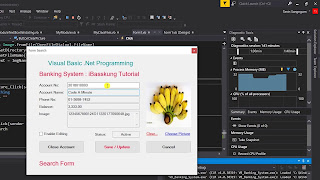
Comments
Post a Comment